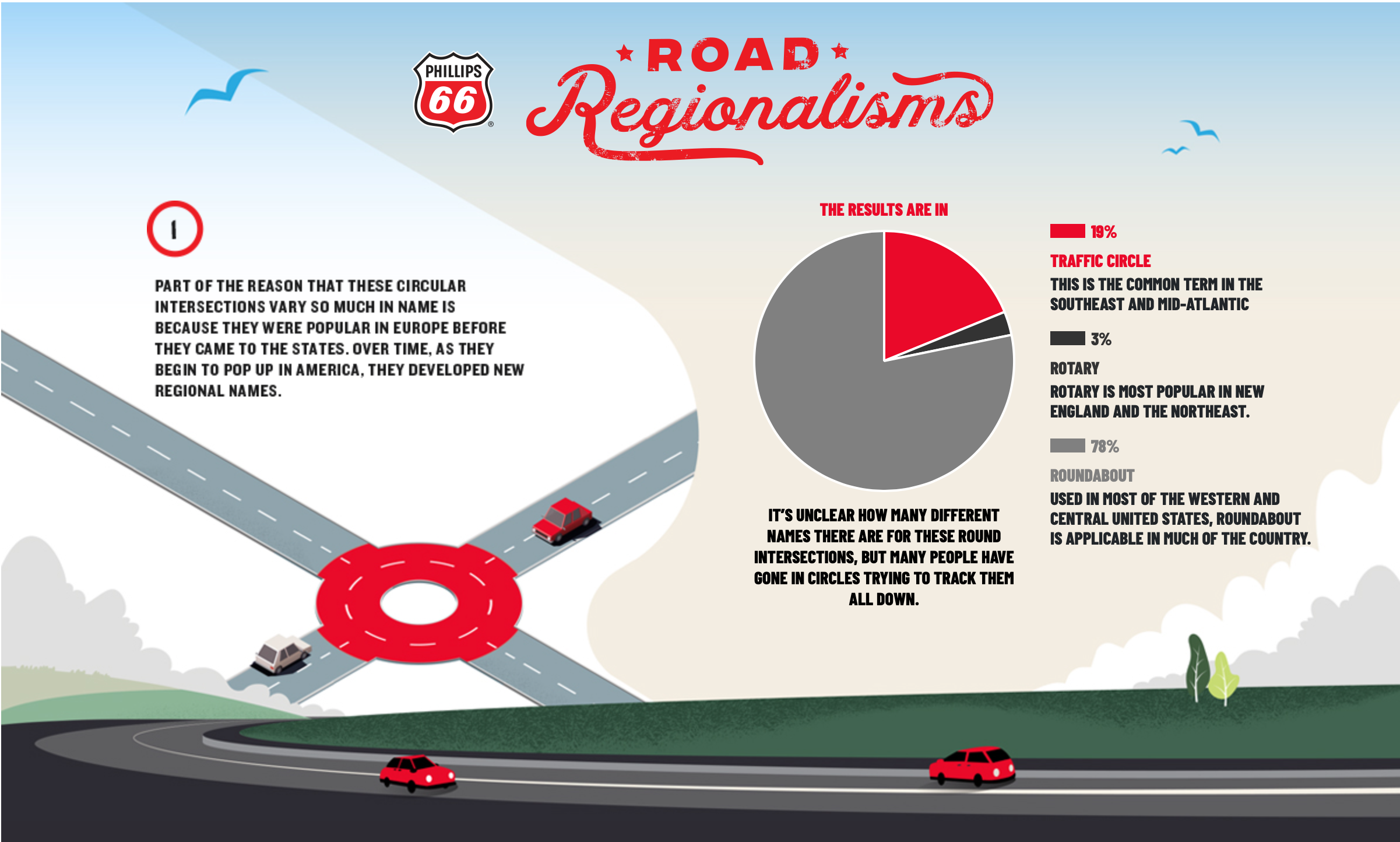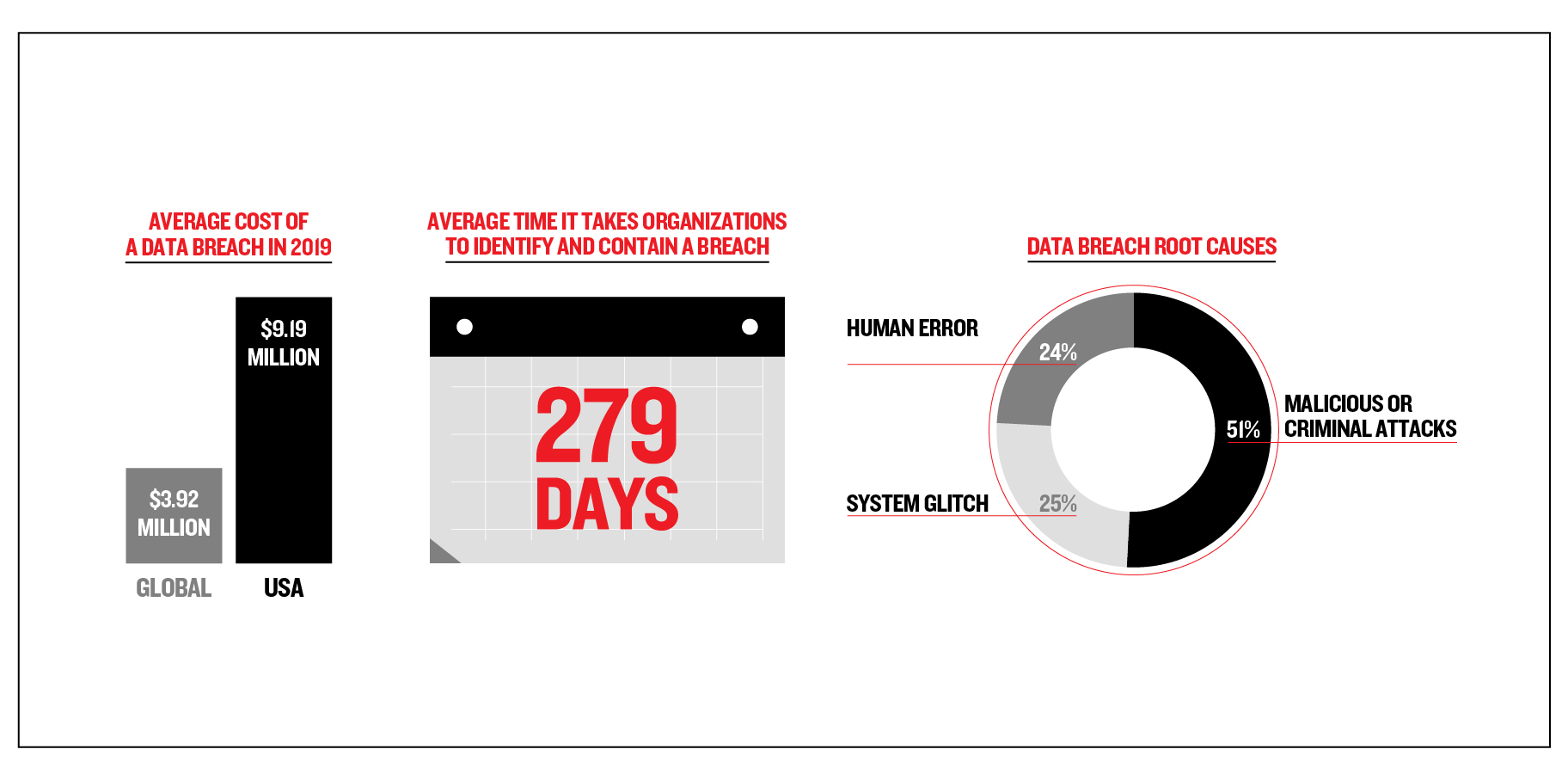Last year, we rolled out Weekly Fill-Up, introducing you to a much more tailored customer communications experience. Naturally, given the types of communication we send, there are times you want to forward specific articles to your team. However, because each email is unique to you—personalized with your name and segmented by your brand and designated market area (DMA)—forwarding Weekly Fill-Up emails the traditional way can be clunky because it breaks the built-in personalization.
Here are three ways to forward while maintaining formatting:
- Click the “View Online” link located at the top left of the email, then copy and paste that link into a new email window. This first option sends all articles in the same format as the Weekly Fill-Up email.
- Use the “Forward” function at the bottom of each article.
- Copy the hyperlink for the specific article you would like to send directly from the address bar and paste it into a new email window.

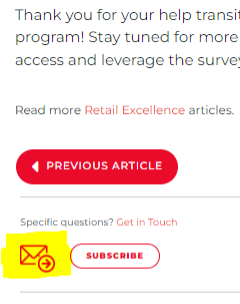
Lastly, to ensure all who should be receiving our communications are actually receiving them, periodically update your business’ contacts on the “Company Contacts” page in BizLink. This guarantees the best user experience for all.
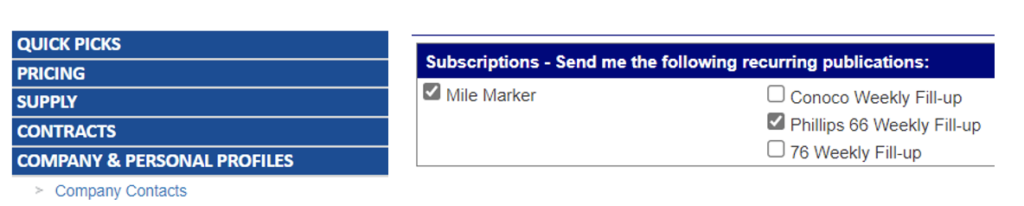
As always, we appreciate your feedback, so please continue to send us your questions, concerns and any feedback you have on what is working well and what you would like to see more of at phillips66solutions@p66.com.