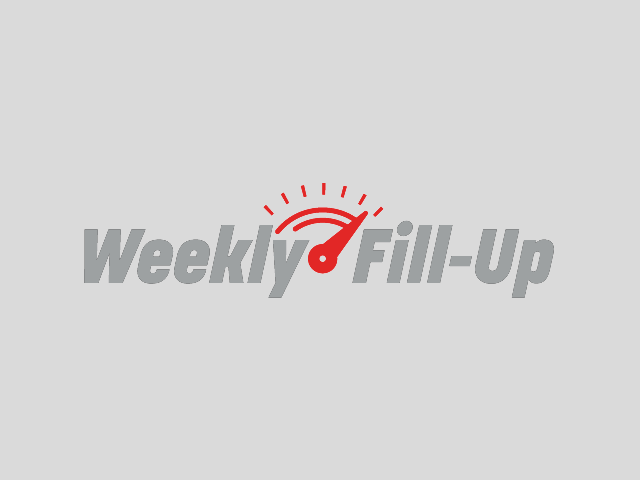We are excited to announce all new, updated station employee training materials for the Fuel ForwardTM App. We are committed to helping your site(s) build consumer loyalty through the benefits of the Fuel ForwardTM App. We recognize the importance of station employee engagement in educating how the app works and promoting it to consumers in the store. The stations that excel in mobile pay lead in having informed employees!
What’s New? We’re excited to share new videos, transaction guides, register cards, FAQs and more to help support your sites. All assets can be accessed on the Phillips 66 Gateway Mobile Pay Training Resources page.
- Quick Reference Guide
- App Overview Video
- Point-of-Sale Training Guides
- Register Transaction Cards
- Station Employee Script
- 2024 App Discount Offers
Please share the Station Employee Training Guide! All new asset links are included on The Station Employee Training Guide. This guide can be shared with station employees and/or downloaded. The QR code included on the new register topper for the Q1/Q2 POP references this guide. Station employees do not need a Gateway login to access this document.
Tips for making the most of the Fuel ForwardTM App in 2024:
- Did you know that consumers can use the Fuel ForwardTM App to earn, track and REDEEM KickBack® points in store?
- Sites with Verifone or Gilbarco systems can utilize the ‘KickBack redemption’ button (and the ‘mobile payment’ button) on the register for app users to redeem points. To ensure that your site(s) are configured correctly, please contact KickBack helpdesk directly at (866) 235-5503 option 2. Please note to their helpdesk that you are requesting KickBack redemption settings to work with the Fuel Forward App.
- CASHIERS: Cashiers can utilize the transaction guides or register cards on the training resources page to learn how to process the KickBack transactions.
- CONSUMERS: Consumers can simply link their KickBack card in the app or register for a new card. They will earn points for eligible purchases and the app displays their current KickBack points on the home screen. When ready to redeem points, consumers will:
- Notify cashier that they wish to redeem KB points
- Select Pay > Pay in Store option
- Have the cashier scan their QR code on their mobile device
- Points will automatically redeem for a discount and display on receipt
- Did you need to update your station amenities to reflect in the Fuel ForwardTM App?
- If you have station amenity information that needs to be updated in the app, please send an email to ConsumerServices@P66.com to update this information. If you need a station phone number or address updated, please notify your Account Specialist.
- The email to Consumer Services needs to include:
- Ship To
- Store Address
- Store Phone Number
- Requested changes to the Amenities & Services such as:
- Store Hours
- Car Wash
- ATM
- KickBack
- The email to Consumer Services needs to include:
- If you have station amenity information that needs to be updated in the app, please send an email to ConsumerServices@P66.com to update this information. If you need a station phone number or address updated, please notify your Account Specialist.