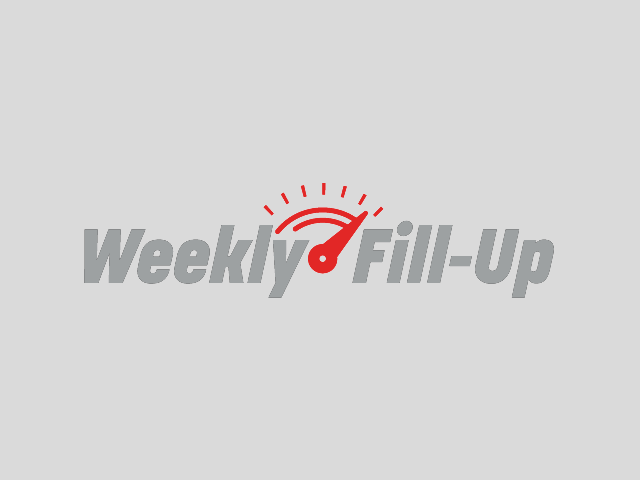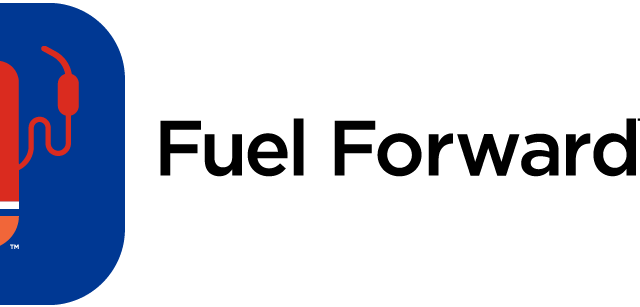KickBack is an important program which helps loyal customers earn points on every day purchases and then redeem those points at any of your participating site(s). Customers can pick up a free KickBack Points card at participating locations and load it into their Fuel Forward™ App in a few easy steps. KickBack Points never expire and can be redeemed for purchases of fuel or in-store items.
We have recently received feedback that some consumers have been experiencing issues with redeeming KickBack Points at branded sites. We have put together some helpful instructions to ensure your cashiers are able to help customers redeem their KickBack Points with a mobile transaction in seven easy steps.
Verifone with KickBack Points
- Verify if the customer will be paying with the Fuel Forward™ App
- Ring Up Items
- If redeeming KickBack Points, press the key designated for “KICKBACK REDEMPTION” (the name of this key may vary by site)
- Press the tender key designated for “MOBILE PAYMENTS” (the name of this key may vary by site)
- If a “Reward Customer Yes/No” prompt appears:
- Select “MOBILE” if a customer has a KickBack card loaded into the app (or customer will select MOBILE on the PIN pad)
- Select “YES” if customer does NOT have KickBack card loaded into the app.
- Select “I’M DONE”
- Scan the QR code that will appear on the customer’s phone when they press the “Pay Inside” option
- Transaction will process and receipt will print or be emailed based on the customer’s preference options in the app
Gilbarco with KickBack Points
- Verify if the customer will be paying with the Fuel Forward™ App
- Ring Up Items
- If redeeming KickBack Points, press the key designated for “KICKBACK REDEMPTION” (the name of this key may vary by site)
- Select “TENDER”
- Always select “NO” if your register prompts you to enter a KickBack card
- DO NOT swipe the KickBack card manually. The card must be added in the app and the points will be awarded automatically.
- Select “CARD”
- Scan the QR code that will appear on the customer’s phone when they press the “Pay Inside” option
- Transaction will process and receipt will print or be emailed based on the customer’s preference options in the app
REMEMBER: These steps apply to KickBack cardholders paying by Mobile Pay ONLY. KickBack cards for cash, or manual swipe credit or debit card transactions, should be completed as normal.
*NCR Sites can not currently redeem KickBack Points. An update will be provided at future notice if that functionality becomes available.