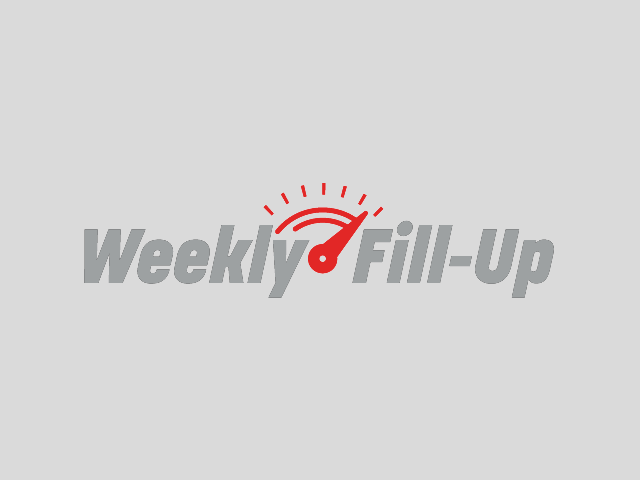Version 21.02 software for Phillips 66®, 76® and Conoco® branded stations was approved for release on Oct. 19. This version brings functionality to enable EMV with WEX fleet cards, vendor driver updates and various bug fixes. The WEX fleet is designed for businesses whose employees make frequent fill-ups, allowing them to track fuel expenses, provide employee spending controls and purchase alerts, as well as exclusive discounts. With WEX EMV, these transactions will now be more secure, giving you the opportunity to nurture brand loyalty with some heavy hitters in industries focused on automotive transportation. Be sure to check out the below system requirements and additional steps to make sure you’re taking advantage of this updated software.
This new version also supports or requires the below:
- Supports Inside EMV, Outside EMV (Wayne and Gilbarco Dispensers) and contactless EMV inside the c-store.
- EBT processing
- Minimum Passport requirements of PX60 hardware, EDH2, Windows 10 and Verifone MX 915 PIN pad. Visit with your local installer for your site-specific needs.
- Requires an MNSP device.
EBT
As previously announced, Gilbarco Passport now supports EBT processing. Sites running Passport EPOS no longer need a stand-alone countertop EBT machine and can process these through the Phillips 66 network with direct settlement, along with all other cards and mobile payment transactions. Sites will need an active FNS number from their state to enable EBT. To obtain an FNS number, if you do not have one or if yours is no longer active, visit the USDA website.
Follow these 3 steps to get started with EBT:
- Contact your local installer to install Passport version 20.02B2 or later software.
- Contact Phillips 66 Helpdesk to provide your FNS number for EBT processing and receive a PDL download.
- Configure your site(s)’ products for EBT and configure an EBT tender button. Instructions on how to configure products and configure an EBT tender button can be found in the Gilbarco manual, by calling the Gilbarco Helpdesk or on Bizlink.
Additional information can also be found in the Phillips 66 Credit Card Guide on Bizlink. Call the Phillips 66 Helpdesk to get started now, 1-800-426-3696.
MNSP
A Managed Network Service Provider (MNSP) device must be installed prior to the software update. The MNSP device is a Gilbarco requirement and is available from Hughes or Sagenet at a cost of $399 for the device and $9.99 a month added to your monthly LinkSafe invoice.
To order or find out more information about the MNSP, contact your LinkSafe provider.
- Sagenet at 866-488-7687
- Hughes at 888-716-6850
Insite 360
Included as a part of your network PSO Plus Program from Gilbarco, Insite 360 Instore for Passport is a cloud-based portal that enables you to monitor and manage your sites more efficiently. This additional service is not required for the software update, but works with Gilbarco Passport software version 20.02 and higher and is compatible with PCs, tablets and phones.
Insite 360 allows you to remotely manage your site and deploy new maintenance packs, service packs and full version updates at any time, from any location. Insite 360 is helping you save time and money by helping monitor, configure and control all of your site(s)’ reports, fuel prices and ways to optimize your business’ cost efficiency and will help identify and remedy any potential challenges before they affect daily operations. To read more about all the features Insite 360 provides and instructions to sign up and get started click here.
Additional software updates coming soon
Additional software updates from Gilbarco will also continue to be released periodically with new capabilities as they become available. Some may require additional hardware updates and/or a technician visit to complete the upgrade and configurations. Completing the initial Outside EMV update is a marketer/site choice, however, the EMV liability at the dispenser did shift to all sites on April 16, 2021.
Contact
Please contact your local Gilbarco technician for more information on dispenser upgrades and to schedule installations.